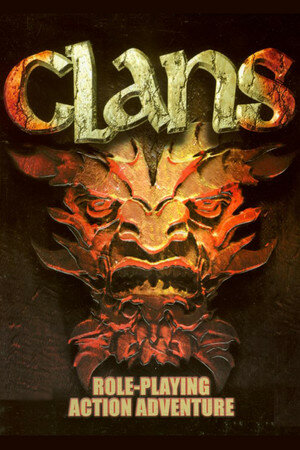Clans
Your goal is to face and destroy the demon and find the lost Crown of Peace. You’ll wander your once-beautiful land, destroying the Demon’s hateful minions, solving the mysteries of the fortress, and getting closer and closer to your final encounter with the Demon. Summon your courage and raise your sword to fight to the death.
Features:
7 levels: at the gates; The Underdark, a cave of the molten lava kingdom; the Chambers of Torment, the dungeons of the fortress; Lodgings; The Garden of Eternity, the courtyard of the fortress; The King’s Quarters; Dragon’s Den
Fight with swords, axes, magic and explosive weapons across nine missions, seven levels and five sub-levels of the ultimate hack-and-slash action.
Fight for your clan and your world as one of four unique characters with different skills and abilities.
Cast spells, solve puzzles, interact with extraordinary characters, and destroy evil incarnate.
When you launch Clans, a window will appear:
“Insert the CLANS CD! When you’re done, press OK or Cancel if you don’t want any music.”
This is an old-school Diablo-type game from the days when games were launched with a CD inserted. An interesting feature of this particular game is that the content of the original CD only contained the music for the game. This means that you can insert ANY music CD into your CD player and the game will run it! If you don’t want to play the music, just press “Cancel” and the game will start. Have fun!
The original audio CD has been added to the game files. If you want to hear the original soundtrack, you will need to go to the Steam directory where the game files for Clans are located. You will find a folder called “Clans Music” where the audio files are located. After that, you will need to burn an audio CD and insert it into the CD drive.